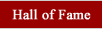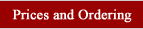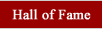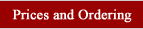| |
| Q1 |
What is the difference between active
infrared and passive infrared systems. |
| |
|
| A1 |
Active infrared systems are
two-piece systems consisting of an infrared transmitter and an infrared receiver. When set
up there is a 3/8" infrared beam between the transmitter which is placed on one side
of the trail and the receiver which is placed on the other side of the trail (the
transmitter and the receiver can be separated by as much as 150 feet). If the transmitter
and receiver are placed 30" above the ground, only animals passing between the
transmitter and receiver that can break the infrared beam will be recorded as an event.
The animal must also break the beam for a specific period of time or the event will not be
recorded. The time period is adjustable. Passive infrared systems are one-piece systems which are designed
to detect the presence of both body heat and motion. Both body heat (temperature
differentials) and motion must be present at the same time for an event to be recorded.
Passive infrared detectors monitor an area. Almost any animal activity in the area will
cause an event. A passive infrared detector cannot tell the difference between a rabbit
and a deer. Our TM550 passive infrared monitor can record as many as 10 events per minute
when the Event delay (Ed) is set to 0.1 minutes. |
| |
| |
| Q2 |
Which monitor should I buy? |
| |
| A2 |
When trying to determine which monitor
will be best suited for your purposes, there are a few things to consider. These are only
suggestions. We will be glad to give careful consideration to your purposes: Kind and size of animal you are monitoring.
The active infrared monitors (TM1050
and TM1550) are well
suited for all species of animals. You can use it to be size selective and count only the
animals you want to. For instance, if you want to count deer and not count turkey, or
count turkey and not count deer, the active infrared monitors are the best choice. The
passive infrared trail monitors (TM300 and TM550) cannot
differentiate between sizes of animals and will count all animals the same.
Area you are monitoring.
The TM700v passive
infrared monitor and video camera will record everything that moves through an area. If
you are monitoring a specific area (trail, scrape, bait, etc.) the active infrared
monitors (TM1050
and TM1550) are a
good choice because of the ability to be very specific in sensitivity. If you are
monitoring a large open area where you might not know exactly where the animal will be,
the passive infrared monitors (TM300 and TM550) are good
choices. It is a good choice for bear, hogs and animals with similar habits. It will also
indicate the length of time that something is in the area.
Type of hunting.
If you are strictly a meat hunter and
need to know only the time/date of animal movements, the TM1050 (no camera
can ever be added) will fit your needs. If you are a trophy hunter, the TM1550 and camera
will let you be selective about the animal you want. The TM550 can also be
used with the camera accessory.
Research tool.
The TM1550 with the
camera accessory is the standard by which all other trail monitors are measured, and is
used by research biologists all over the world to monitor everything from field mice to
elephants. The TM700v
with the video camera will give you the most thorough monitoring capability because it
will record all animal activity in an area.
Expense.
The TM550 is a low cost
way to get into trail monitoring. It does not allow you to be specific about the animals
you are monitoring, but will do a good job of letting you know when something is in the
area. The TM1050
is a state-of-the-art monitor designed with hunters in mind, but cannot be used with any
of the accessories. The TM1550 is the top of
the line state-of-the-art trail monitor for hunters and researchers. The TM700v is for
serious researchers.
|
| |
| |
| Q3 |
Can I use my own camera? |
| |
|
| A3 |
While the answer to this question may be
yes, we recommend you purchase the specially modified camera we sell. Our engineers and
research experts have tested many cameras to find out which one works best in this
application. The camera we offer is weather-proof, auto-focus and auto-wind. It is
equipped with a data-back to print the time and date on the photograph. We modify the
camera with a special connector to work with the TrailMaster system. We know of no other
camera that meets our requirements. |
| |
| |
| Q4 |
I see that the TM35-1 Camera Kit comes
with a 35mm film camera. Do you also offer a digital camera for use with TrailMaster
monitors? |
| |
| A4 |
At this time we do not offer a digital
camera. We have been evaluating digital cameras for use with our system since they first
appeared on the market. We have not yet found one that we feel is acceptable. We have
built a reputation over the past 14 years for providing top quality products that meet the
needs of the most demanding users. In order to maintain this high level of performance, we
can only offer products that meet our strict internal specification. We have not yet found
a digital camera that we feel is suitable for our application. For our application we have
encountered several deficiencies in currently available digital cameras. Until the
technology in digital cameras improves, we will not be able to offer one in our product
line. Some of the problems we have found are listed below.
- The digital cameras that we have evaluated
use far too much power. If we were to keep them powered on and ready to take a picture
like we do with our 35mm cameras, the batteries would go dead in a matter of hours. Even
with a reasonably sized external battery pack the batteries would still go dead in a day.
- The normal flash on digital cameras seems
to be quite weak. This weak flash coupled with an equivalent film speed of ASA 100 yields
a camera that does not produce acceptable nighttime photographs in our application.
- One of the biggest problems is the long
delay required to capture a photo. From the time the TrailMaster monitor tells a digital
camera to take a picture until the image is captured can be as long as five (5) seconds.
In our application this is far too long. In many cases the animal will be gone before the
picture is captured. In our film-camera testing we have found that any delay over 0.75
seconds is too long for our applications.
- None of the currently available digital
cameras are weather proof. We could build an add-on weatherproof enclosure for the cameras
if this was the only problem. However, we have also found that when cameras are placed in
add-on weatherproof enclosures the photo quality is degraded, especially at night when the
flash is used
We will continue to evaluate digital
cameras. When we feel that we can offer a digital camera that meets our high standards, we
will.
|
| |
| |
| Q5 |
You describe your Passive infrared
monitors as "Multi-zone". What does this mean and why is it good? |
| |
| A5 |
Our Passive infrared monitors use a lens
system that allows the monitor to view an area that is 150 degrees wide and 4 degrees
tall. If you look at the diagram shown for the TM550 and TM300 you will see that the
150-degree wide area is divided into multiple zones. This allows the user to set the
monitor so that more than one zone has to be broken before an event is registered. We
selected this method years ago because we found that it allows the user the ability to set
the passive infrared monitor so that it is less sensitive to small animals and foliage
that has been warmed by the sun, thus reducing unwanted events. A Passive infrared monitor
by its nature cannot tell the difference between an elephant, a rabbit, and a blowing bush
that has been warmed by the sun. (Although it is commonly said that a passive infrared
monitor works on BODY HEAT and MOTION, it really works on TEMPERATURE DIFFERENTIALS and
MOTION. If foliage has been warmed by the sun and is moving in the breeze in front of a
passive infrared monitor, it can register like a moving warm-blooded animal.) By requiring
multiple segments to be broken within a selected time interval, the user can get much more
reliable results. (For example, if you wish to monitor whitetail deer with our Passive
Infrared Monitors, we suggest the monitor be set to require five segments, P=5, to be
broken within a two and a half second period, Pt=2.5 for an event to register.) You may
have seen ads that lead you to believe that a passive infrared device can have a very
narrow area of sensitivity. This simply is not true. The further you get away from the
passive infrared monitor the wider the area of sensitivity gets. If you wish to narrow the
150-degree beam width of our passive infrared monitors you can place tape on the outside
edge of the sensor window and narrow the field of view to fit your requirements. Use the
Set-Up light to verify the sensors field of view. Please remember that you will not be
able to get a passive infrared monitor to have a beam like our patented active infrared
monitors. |
| |
| |
| Q6 |
The vertical beam width on your passive
infrared monitors is 4 degrees. What does this mean in numbers I can understand? |
| |
| A6 |
This means that the area of sensitivity
is going to spread by ~1 foot vertically for every 10 feet you move away from the monitor.
If you mount our passive infrared monitor 2 feet above the ground, when you move away from
the monitor by 10 feet, the vertical area of sensitivity will be 2 feet above the ground +
6 inches and - 6 inches. At 20 feet the vertical area of sensitivity will be 2 feet above
the ground +1 foot and - 1 foot. At 40 feet the vertical area of sensitivity will be 2
feet above the ground +2 feet and - 2 feet. This means that with a 4-degree vertical beam
width from 40 feet on, the unit will see ground level up some amount. (A more accurate
number would be a spread of 0.699 feet for every 10 feet). |
| |
| |
| Q7 |
In a recent magazine article the author
indicated that one of your competitors now has a passive infrared monitor that allows the
user to set the sensitivity (gain) of the monitor to compensate for seasonal changes in
outside temperatures. It seems like this gain adjustment would be very important since a
passive infrared monitor works on body heat (temperature differentials) and motion. If the
outside temperature were 85 degrees and the animals body temperature is 90 degrees it
would seem like you would want one setting, and if the outside temperature were 10 degrees
and the animals body temperature were 90 degrees you would want a different setting. Why
don't you have this gain setting on your passive infrared monitors? |
| |
| A7 |
This is a very good question. You are
correct; this idea of changing the sensitivity (gain) of the monitor for different
temperatures is a good idea. However, this is not just a seasonal problem. Manually making
this adjustment once a season or even once a day is not good enough. Manually adjusting
the sensitivity the way our competitor does is not the best method. This is not a new
problem. We recognized that temperature changes could create a problem when we designed
our first passive infrared monitor over fifteen years ago. Every passive infrared monitor
that we have ever sold (starting in 1990) has a temperature monitoring circuit built into
it. This temperature monitoring circuit automatically adjusts the gain of our amplifiers
to compensate for even the smallest changes in outside temperature. This circuit works day
and night every minute of the day. This circuit costs a little more but we think it is
important. |
| |
| |
| Q8 |
There are some systems on the market
today that have the monitor and the camera all in one box or bag. What do you think of
this approach? |
| |
| A8 |
We feel that it is very limiting. It
creates a number of problems.
- We have found that a modular approach is
much better. It gives the user the flexibility to position the monitor well off of the
trail and place the camera in the best possible position to get the desired photograph.
- Our modular approach allows the user to
add to, or change parts of the system in the future without discarding the entire system
and starting over again.
- All one-piece units that we know of are
single zone passive infrared monitors. This limits the users ability to monitor and
photograph a specific type of animal. Many users of this type of system have reported that
they get mostly pictures of raccoons and other animals they are not interested in.
- The quality of the photographs is degraded
because the camera is shooting through an extra piece of glass or plastic
- At night, the quality of the photographs
is diminished further because the flash bounces around in the box that the camera is
housed in and often creates a poorly exposed picture.
- Some of the manufactures of this type
of system are using low-end ($20.00) cameras that do not have all of the necessary
functions to produce a high quality photograph in this application. They cannot properly
use the newer high-speed films. (Click here to see example photos found on the web taken by a competitors unit that has the camera in an enclosure.)
- Some units are housed in cloth bags that
can easily absorb odors that can disturb animal patterns. Our monitors are built from
Norel Plastic that will not absorb odors, and can easily be cleaned using rubbing alcohol.
|
| |
| |
| Q9 |
Do you offer a method of locking your
units to trees? |
| |
| A9 |
Our monitors are designed with metal
brackets on the back. It is possible to attach eyebolts to the metal brackets and chain
the monitors to the tree. However, we do not believe that locking a monitor to a tree is a
very good method of protecting the equipment. We believe that concealment is a much
better approach. All of our
monitors are designed so that they can be concealed well off of the trail. Our Second
Generation Active Infrared monitors have 150 feet of range. Our passive infrared monitors
have 65 feet of range. With this range, our monitors can easily be concealed off the
trail, ten (10) yards or more. Some of our competitor's monitors must be placed very close
to the trails because they have very short range. If your unit is set very close to the
trail it is much more likely to be seen. Once the unit is seen, if someone wants it, a
lock and chain is going to do little to protect the unit. |
| |
| |
| Q10 |
Is it true that TrailMaster has a method
of tracking units that have been lost? |
| |
| A10 |
This is not an area we like to talk
about. However, to answer your question… yes, we do have a way of tracking
TrailMaster monitors. This method has been in place for the past fourteen years. Every
unit that we have ever manufactured has a unique serial number that is built into the
unit. When we sell a unit or you send in your warranty card, all of the information about
your unit goes into our database for tracking purposes. Without compromising our system, I
can say that we have led law enforcement officials to stolen units on more that one
occasion. As a matter of fact on one occasion our tracking methods led police to recover a
stolen TrailMaster and a tree stand that had been chained to a tree when it was stolen.
The tracking system we developed over fourteen years ago works well. |
| |
| |
| Q11 |
I understand that an Active Infrared
trail monitoring system is much better if I want to monitor a specific species, (deer) and
ignore others, (raccoons, birds etc), but how easy is it to set up and align a two piece
Active Infrared Monitor? |
| |
| A11 |
It is very easy if you follow these
simple steps.
- First select two sturdy trees. One on
either side of the trail you wish to monitor. These trees can be up to 150 feet apart with
our Second Generation Active Infrared Monitors.
- Loosely strap the transmitter to one tree
and the receiver to the other. Set the transmitter and receiver at a height that is about
chest high on the type of animal you wish to monitor.
- On the front of the receiver there is a
line molded into the plastic case called the "Sight Line". At arms length aim
down the Sight Line like you are aiming a pistol. Aim the receiver at the center of the
transmitter.
- Tighten the strap on the receiver so that
it is firmly positioned on the tree. (Your have now finished the alignment of the receiver
and you will not need to move it again.)
- Press the "Set-Up" button on the
receiver to put it in the Set-Up mode. When the receiver is in the setup mode the red
alignment light on the receiver will flash when the receiver receives infrared pulses from
the transmitter.
- Go to the tree where the transmitter is
located. Look back at the receiver. Because the transmitter transmits a wide beam, the red
alignment light on the receiver will probably already be flashing.
- Slide the transmitter around the tree to
the left until it is pointing away from the receiver and the red alignment light just
stops flashing. This indicates that you have found the right edge of the transmitters
beam. Remember this spot.
- Slide the transmitter back to the right on
the tree. The red alignment light on the receiver will start blinking indicating that the
receiver is again receiving the infrared pulses sent by the transmitter. Keep sliding the
transmitter to the right until it is pointing away from the receiver and the red alignment
light just stops flashing. This indicates that you have found the left edge of the
transmitters beam. Remember this spot.
- Slide the transmitter back to the middle
of the two edges and tighten the strap. You have now aligned the transmitter.
Your system is now setup and aligned. As
you indicated, with the Active Infrared system you can set the unit to monitor the animals
you want to monitor and not take a lot of pictures of animals you are not interested in.
Pictures of animals you are not interested in can cost a lot of time and money.
 Click
here for an alignment process in pictures and words. (PDF FORM) Click
here for an alignment process in pictures and words. (PDF FORM) |
| |
| |
| Q12 |
Does the shutter noise bother the
animals? |
| |
| A12 |
No. Many photographs have been taken
with the system which show the same animals in an area during a complete sequence of
photographs. |
| |
| |
| Q13 |
Can I take pictures at night? |
| |
| A13 |
It is recommended that night photographs
be taken using standard daylight film and the built-in flash. The TrailMaster camera
control system includes features which will allow you to photograph animals day or night
with little disturbance to their patterns of movement. You may also use infrared film with
an infrared filter over the flash. This allows you to take photographs at night without
drawing attention to the unit. |
| |
| |
| Q14 |
What if I don't want to take pictures
all day? Is there any way to keep the camera from taking a whole roll of film at one time?
|
| |
| A14 |
The TrailMaster can be set to take
photographs 24-hours a day, or during one or two selected time zones. One photograph may
be taken each time the infrared beam is broken during the selected time zone. Also, a
camera delay interval between photos may be set from 6 seconds to 98 minutes. This will
prevent photographs from being taken when the beam is broken during the delay interval.
Each time the beam is broken, the event is recorded, even though a photograph is not taken
during this camera delay interval. |
| |
| |
| Q15 |
I am getting ready to conduct a research project in the tropics. I have heard that the tropics can be very hard on electronics. Do you have any suggestions on what I can do to help protect my equipment?
|
| |
| A15 |
Any electronic equipment used in a tropical environment has the potential for failure due to exposure to high humidity. If you can prevent the electronic circuitry from being exposed to condensing humidity it will last much longer. Even if the electronics are housed in a weather-proof or water-proof housing, it still requires special attention to prevent damage from moisture. It is also a very good idea to thoroughly dry the electronics from time to time. Once moisture (high humidity) gets into a weather-proof or water-proof housing it must be thoroughly dried before the moisture has time to do damage to the electronics.
Experience has shown that any electronic equipment used in the tropics should be periodically dried out. Some people in the tropics try to keep their valuable electronics in air-conditioned rooms. This is fine for computers and printers that stay in the air-conditioned room, but it can create a problem for items that must move in-and-out of the cool air conditioned environment. (When a cool item is moved into a warm, high humidity area, the cooled unit will facilitate condensation of the humidity.)
How does this apply to TrailMaster equipment?
TrailMaster monitors are extremely rugged and survive well even in the tropics. However, there are some steps you can take to make sure you will get the maximum life out of your equipment. To minimize problems:
- It is a good idea to rotate your equipment through a "Dry Box"* from time to time to dry it out. This needs to be done more frequently with the cameras than the monitors. When the camera is in the dry box it should have both the film door and the battery door open and the batteries removed. This is a good time to check and clean the rubber seals on the film and battery doors and their mating surfaces, as well as change film and batteries. The seals and mating surfaces should be cleaned with a cotton swab moistened with Isopropyl Alcohol.
- Never change batteries or film in the field when it is raining. It is best not to change batteries or film in a camera in the field at any time, as it is easy to trap moisture and debris in the camera accidentally. Replacing a camera in the field with a fresh camera avoids opening the camera in the field. Rotating one camera back through your camp in order to perform maintenance on the camera in a clean dry environment is much safer than trying to do the work in the field in adverse conditions. (A spare camera to be used to rotate with your field cameras is a good investment.)
- Clean the o-ring seals and the mating surfaces in the equipment every time film or batteries are changed.
- Never open a package of film that is colder than the room ambient temperature or put film that is colder than the room ambient temperature in your camera. Let the film come to room ambient temperature before you open the film canister. If moisture condenses on the film it will cause the film to stick together inside the film canister. This can damage the camera or cause inconsistent film winding and rewinding.
- Do not move your equipment from a cold air-conditioned environment (car or office) into a hot humid environment. Allow the equipment to come to outside ambient temperature before taking it outside to prevent condensation. If it is necessary to move cool equipment from an air conditioned environment into a warm, humid environment, you can place it in a zip lock bag before moving it from the air conditioned room so that it is protected from condensation while its temperature stabilizes in the hot humid environment.
- Do not set up equipment in an area that is known to flood.
*A DRY BOX CAN BE MADE SEVERAL DIFFERENT WAYS.
- A water-proof box, like a Pelican box, with silica gel packets inside. Note: The silica gel packs should be dried (recharged) as necessary.
- A box with a low wattage light bulb inside to heat, and dry the air. This method should be used with caution. Be careful that you do not melt any plastic items or start a fire with the hot bulb.
If you are rotating your equipment through the dry box you can load the film in a clean dry environment prior to taking the camera out to the field to exchange it with another camera.
Using this rotation process will allow you to keep your equipment in top working order, and minimize the risk of field failures caused by moisture and high humidity.
|
| Q16 |
The location where we have some of our TrailMaster equipment setup has recently flooded. Do you have any suggestions for what we should do if our TrailMaster equipment has been under water? |
| |
|
| A16 |
Although TrailMaster equipment is not intended to be submerged, it may not be destroyed. Remove your TrailMaster equipment from the water and follow the procedures below, as soon as possible.
(THIS PROCESS IS NOT GUARANTEED TO SAVE YOUR EQUIPMENT, BUT IT MAY HELP.)
A. TRAIL MONITORS-
1. If your TrailMaster monitor was flooded (filled with water), remove the back cover and remove the batteries as soon as you can.
2. With the back cover off of the monitor, place the monitor in a bath of fresh clean tap water.
3. Flush clean water through the monitor until the water that comes out is clear.
4. After the monitor has been thoroughly flushed with clean tap water to remove all dirt and sediment, flush the unit again using distilled water to remove all tap water.
5. Once the unit has been thoroughly flushed with distilled water allow it to dry in a warm dry environment. (The drying process may take 3 or more days.)
6. Once the unit is FULLY DRIED, you can try installing new batteries to see if the unit works. In many cases the unit will work.
Even if the unit works you may still want to return it to us to have it thoroughly cleaned and tested.
B. CAMERAS- (If you can see that the camera is full of water proceed to C. FLOODED CAMERA below.)
1. If you have a Canon camera that has been underwater, clean the outside with fresh clean water prior to opening the camera.
2. Once the camera is clean, allow it to dry before opening the camera.
3. Remove the battery.
4. Check the inside of the camera for evidence of water in the camera.
5. If there has not been any water in the camera, allow it to dry in a warm dry place as a safety precaution. (The drying process may take 3 or more days.)
6. Check the cameras o-ring seals around the film door and the battery door. Clean the o-ring seals and the mating surfaces with a cotton swab moistened with Isopropyl alcohol.
C. FLOODED CAMERA- (If your camera is already full of water and there is no hope please try this).
1. If your Camera was flooded (filled with water), open the back cover and remove the film and batteries as soon as you can. Do not forget to remove the battery that is used for the data back if it has one.
2. With the back cover and battery door open, place the camera in a bath of fresh clean tap water.
3. Flush clean water through the camera until the water that comes out is clear.
4. After the camera has been thoroughly flushed with clean tap water to remove all dirt and sediment, flush the camera again using distilled water to remove all tap water.
5. Once the camera has been thoroughly flushed with distilled water allow it to dry (back down) in a warm dry environment. (The drying process may take 3 or more days.)
6. Return the camera to us to see if it can be salvaged.
Please send any items to be repaired to:
TrailMaster
10614 Widmer
Lenexa, KS 66215
Att: Customer Service
Voice: 913 345-8555
Fax: 913 345-8272
Be sure to send the unit so that you can verify delivery and insure the items for their full value.
Be sure to include a letter that clearly describes the reason the unit is being sent in for repair. Also include in the letter, your return address, a telephone number where you can be reached during business hours, and your e-mail address if you have one.
|
| Q17 |
I have been using StatPack since 2003 and it works wonderfully, but I have recently purchased a new computer and I am having trouble loading my StatPack software onto the new computer. I get errors indicating that two files failed to register. The two files are cscmd32.ocx, and cstext32.ocx. My new computer is running Windows XP Professional with Service Pack 2 (SP-2). The StatPack software I am trying to load is Version 2003.123.47. |
| |
|
| A17 |
We have seen this problem with Windows XP Service Pack 2. There are a couple of ways to address the problem.
- INSTALL StatPack Version 2003.123.47 on your computer before you upgrade to Windows XP Service Pack 2. If you have already upgraded to Windows XP Service Pack 2, and are planning to install StatPack version 2003.123.47 on your computer, the two .ocx files may fail to register and StatPack will not operate correctly. Although some users have been able to manually register the two .ocx files and have version 2003.1123.47 work fine, we do not support manually registering any files.
- UPGRADE to our new version of StatPack. StatPack software version 2004.1214.69 and higher work well with Windows XP Service Pack 2. The newer version also has many improvements, like the ability to link photographs to event data and the NEW user-friendly Import Screen available when using the Data Collector II. See our Price List and Order Form for the upgrade price from Version 2004.123.47.
|
| |
| Q18 |
What kind of warranty do TrailMaster monitors carry? |
| |
|
| A18 |
TrailMaster’s Warranty is simple.
TrailMaster Warranty
TRAILMASTER monitors are manufactured by GOODSON & ASSOCIATES, INC. in Lenexa, Kansas, USA. Goodson & Associates, Inc. guarantees that TrailMaster trail monitors will be free from defects in material and workmanship for one year from the date of original purchase. This warranty does not cover damage caused by modifications, abuse or damage caused by leaking batteries or water damage as a result of abuse or neglect. |
| |
| |